
|
Windows Layout
Available in: Actual Window Manager, Actual Window Guard.
The Windows Layout Control Center tool allows you to save a lot time on manual window manipulations if you often change your desktop's resolution, for example:
- while working with the same PC both locally and via the Remote Desktop service
- connecting/disconnecting a second monitor to your notebook
- connecting/disconnecting an external large monitor to your Tablet PC
When you enlarge your desktop resolution all currently opened windows remain small and grouped in the left-top corner of desktop so you need to manually resize and relocate them to effectively use the enlarged visible area. And vice versa, when you reduce your desktop resolution your windows remain large and therefore don't fit the reduced visible area and even may stay outside it completely - so you again need to manually resize and relocate such windows.
Windows Layout tool resolves all such issues: it can detect changes of desktop resolution and automatically relocates/resizes all currently opened windows, as shown below, so keeping their relative layout and placement on the desktop (check that the Keep layout automatically option is enabled):
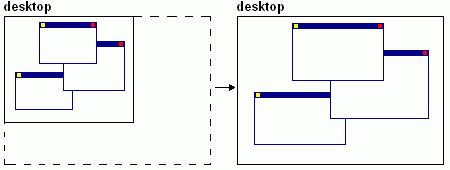
Keeping windows layout after enlarging the desktop resolution
In the automatic mode Windows Layout tool also can detect each new window's appearance and check if this window exceeds current desktop boundaries (this can happen when you close a window in a high desktop resolution, and window has remembered its location and size, so when you open it in a low desktop resolution it goes outside the reduced visible area). In such case Windows Layout tool will automatically return a window into a visible area of desktop.
By default Windows Layout tool both relocates and resizes opened windows but if you want to leave the sizes intact and only relocate your windows then you should disable the Resize along with desktop option.
This can be useful when using the manual relocation feature provided as the Relocate now context menu item. The manual relocation works by the following principle: it detects the bounding box for all currently opened windows and then stretches this bounding box so it coincides with the desktop; opened windows are relocated/resized appropriately and, as a result, all become fully visible. This principle is depicted in the figure below:
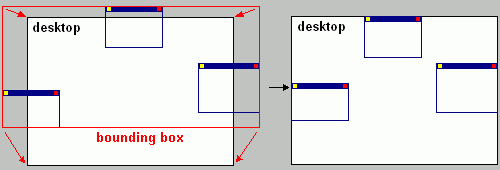
Manual relocation's principle of operation
You can use the Relocate now menu item to quickly return scattered windows into a visible desktop area either when you turned off the automatic mode or due to some reasons manually moved your windows out of desktop and need them back in a single mouse click.
Windows Layout tool is available all the time the Control Center is running; you can adjust its options in the Windows Layout Options property sheet.